Find Your Wallet Preference
|
Digital Wallet |
|||
|---|---|---|---|
The Details |
Make smart and secure payments with just a touch in stores and online. |
Simply swipe up from the home screen to make payments with your fingerprint or simply hover over the reader. |
Tap and pay in stores or online with your smartphone. |
Where can I make purchases? |
In Store, In App, or Safari | Almost anywhere you can swipe or tap your card | In Store, In App, or Chrome |
What device do I need? |
iPhone, Apple Watch, iPad, or Mac | Galaxy S7 edge, Galaxy S7, Galaxy S7 active, Galaxy S6 edge+, Galaxy S6 edge, Galaxy S6 active, Galaxy S6, Galaxy Note5, Galaxy, Note7 | Smartphones that support digital wallets |
How is my transaction secure? |
Sends a device-specific number and unique transaction code to represent your purchase. | Sends a device-specific number with a secure code valid for only the specific purchase. | Sends a virtual account number to represent your account information. |
If it’s not on my device, where can I download the app? |
Apple App Store | Google PlayTM | Google PlayTM |




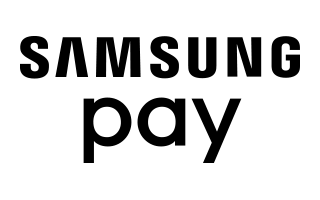

 Equal Housing Lender. Member FDIC.
Equal Housing Lender. Member FDIC.








