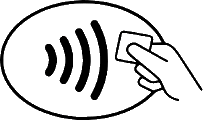Google Pay brings together everything you need at checkout and keeps your payment info safe in your Google Account until you’re ready to pay. Make it easy to keep track your of purchases, redeem loyalty points, and get personalized suggestions to help you save time and money with your MidBest Bank Debit or Credit Card in Google Pay.
 or
or